NFC Detector App Using MIT App Inventor
This project introduces how to build a simple NFC (Near Field Communication) detector using MIT App Inventor. It’s great for students and beginners who want to learn about mobile apps and how to interact with NFC tags.
📱 App Design (UI)
The app contains the following components:
- 1 Label (Label1) – To display the detected NFC message.
- 1 NearField Sensor (NearField1) – Detects NFC tags when brought close to the phone.
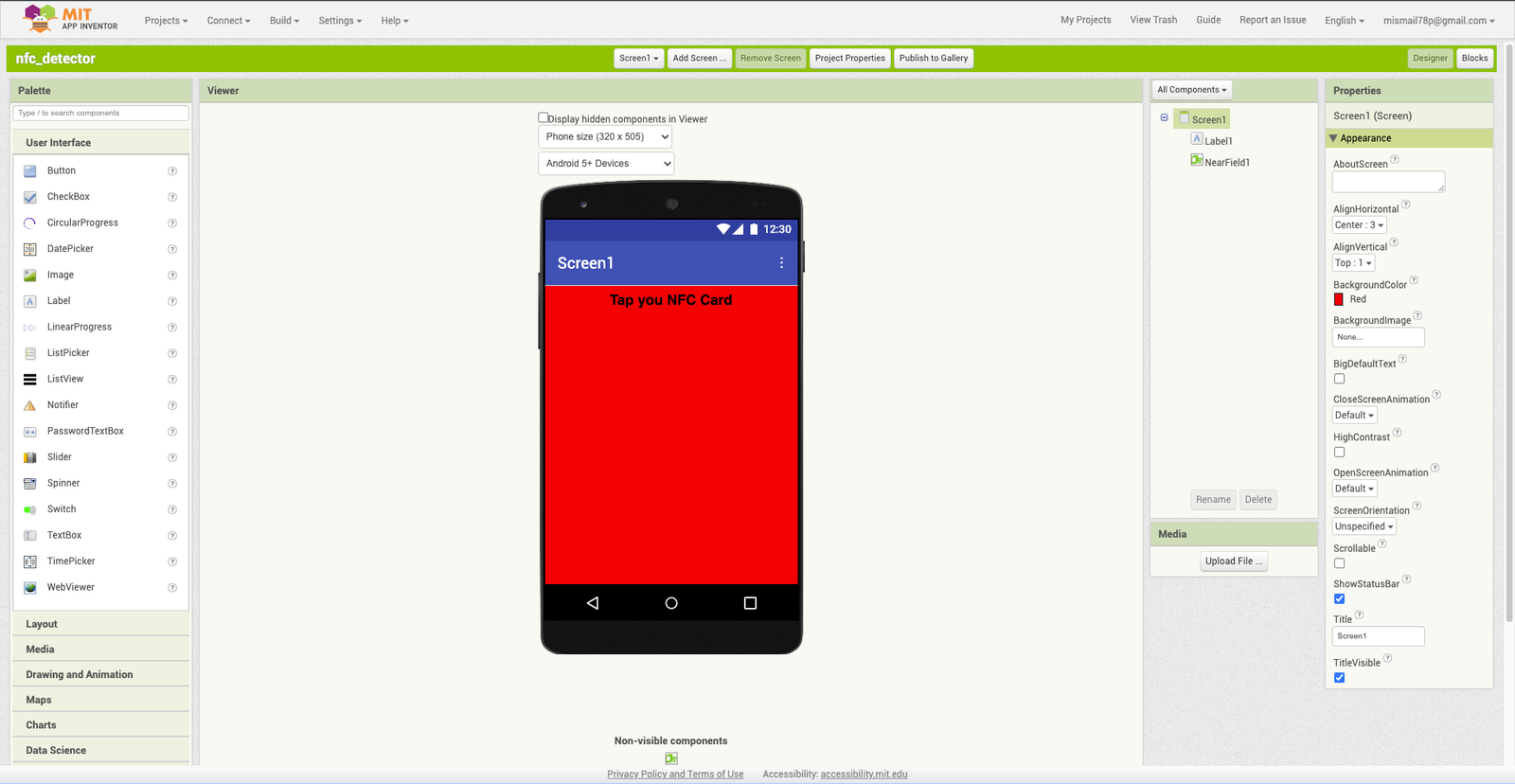
🔧 Code Blocks (Blocks Editor)
Use the blocks shown below. When the tag is read, the app gets the LastMessage from the NearField sensor and displays it on the label.
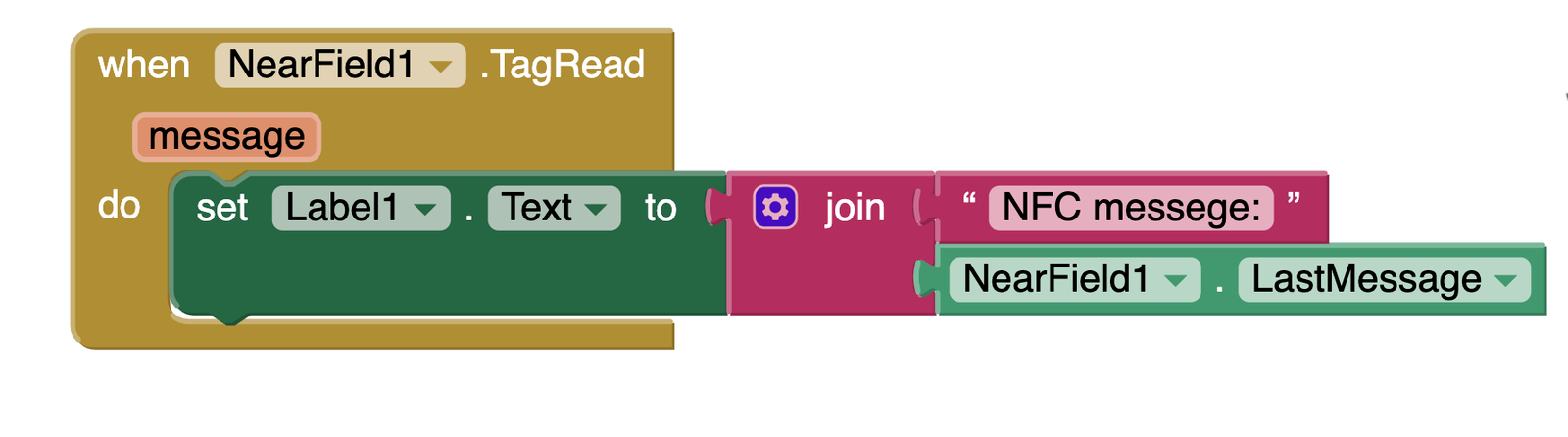
NFC message: Hello Ismail
🎬 Demo Video
🌀 NFC Animation
Bring your NFC tag close to the phone…
ℹ️ How It Works
- When an NFC tag is detected, the
.TagReadevent of NearField1 is triggered. - The tag’s content is extracted using
NearField1.LastMessage. - The message is shown in Label1 using the
joinblock. - This message can be any data written into an NFC tag using apps like “NFC Tools”.
- The app runs on NFC-supported Android phones only.
🧪 Ideas to Expand This App
- Display name of the person by writing names to NFC cards.
- Save tag messages into TinyDB for history tracking.
- Trigger actions (like opening websites) based on tag message.
- Add login/authentication if needed for school attendance NFC system.
💡 Educational Use
This NFC project is perfect for school IT fairs, science projects, or mobile app development training. Students learn:
- How mobile sensors (like NFC) work.
- How to design and program mobile apps with MIT App Inventor.
- Basic programming logic using blocks.
📂 Project Files
Note: Since you requested to hide the APK/AIA files earlier, this section is just informative.
- You can export the project as
.aiafile from App Inventor. - After building the app, use
Build → Android App (.apk)to get your APK.
👨💻 Developed By
Ismail, a class 6 student and creative coder from Pakistan. This is part of his journey in exploring the world of Arduino, C programming, and App Development. Visit ismailife.com for more awesome projects.
